Recently someone tagged me on Twitter, attacking me for my lies relating to the current state of our school system. I was shocked, but then I laughed uproariously when I realized this outraged woman had confused me, Lisa Thornbury, with the Ontario Minister of Education, Lisa Thompson. As I respectfully corrected her mistake, several tweeps suggested I take the other Lisa T’s place.
Well thank you, but I don’t certainly have the stomach or the thick skin required for politics. However, if I did assume the role of Minister of Education there are a number of things I would do. And undo. The list is lengthy, but I’d start by making education an actual priority and begin on the front lines by offering teachers much needed support.
Have you ever volunteered in a classroom? Ever go on a field trip or do homework with your child? If so, you know that teaching is not for the faint of heart. However, it’s our goal as a society to equip students with the skills needed to become functional adults. So, we need to support teachers in every way possible so they can teach.
What should we do?
We can support teachers by listening to their concerns and finding solutions. We also need to provide them with adequate funding, and arm them with the latest digital tools and the training to go with it. Technology and great teachers will transform education.
A panel of experts recently came together in Toronto to discuss just that. They focused on the concept of IncludEd—inclusive education for all. The panel talked about the variety of digital tools available to facilitate learning and to enable students to become more independent, thus making all students ultimately more successful in the classroom.

I wasn’t at the conference in person, but through the miracle of technology, I was able to attend virtually via Facebook Live. My interest in this topic is primarily based on the fact that I will likely be homeschooling our daughter for high school. LONG story which I’ll get into another time. I want to know what tools are available to me as a teacher and as a parent that will help make teaching my child more effective (and easier because, seriously).
I tuned in with pen in hand to take notes and I’m sharing what I learned.
The panel addressed the absolute need for assistive technologies. They also stated that without question differentiated education (tailoring learning to suit each child individually based on their learning style and goals) is the key to student success.

I can say from experience that when you utter the words “differentiated education” in the presence of a teacher, that teacher will cringe. Traditionally, differentiated instruction means more work—more planning, more teaching, more marking. The panel understood and addressed this. They were able to explain how differentiated instruction doesn’t have to be a cumbersome endeavour. The learning tools discussed are intended to assist teachers, not add to their already full load.
Granted, there’s a learning curve. Teachers need to learn how to use and best apply these tools. Once trained, they can offer students learning strategies and opportunities best suited to their unique learning style.
What are some of these tools?
The full Office 365 suite, Windows 10, OneNote and Teams are available to educators. Each are built with accessibility and inclusion in mind.
One of the most effective accessibility features is Learning Tools—a set of features that enable every student to improve writing, reading comprehension, and reading speed. Learning Tools is available for free in the products classrooms already use, e.g. Word, Word Online, OneNote, OneNote Online, Outlook Online, and Microsoft Edge.
You can read more about the Learning Tools HERE.
There’s really no limit to what people can achieve when technology reflects the diversity of all those who use it. Here are some of the ACCESSIBILITY FEATURES available on Windows 10 and Office 365 including features for Hearing, Neurodiversity, Vision and Mobility.
Who pays for this technology?
School boards and public education consortia across Canada pay for the technology. There is no cost to teachers or students. And, parents can access the tools and programs for free through a student’s school login for use at home.

How do teachers receive training?
Microsoft has created the Microsoft Educator Community, a professional learning environment, to train and support educators on how to integrate technology into teaching through a series of free, online courses.
Microsoft Learning Consultants run workshops and can show educators new ways to engage the disengaged and provide unique opportunities to enhance emotional cognition skills. Workshops can be personalized to incorporate gamified learning, STEM, Windows and more. You can find out more about that HERE.
In an environment where education is lacking, teachers and families need to take a stand.
This isn’t just coming from a parent of a child who requires accommodations. This is coming from a person who understands that all children learn better when they are set up for success. Classes where peers can learn together and feel successful is the kind of classroom environment we need to create.
Disclosure: I received compensation for this post written in partnership with Microsoft Canada. All opinions are my own. And some of them are very strong. But not strong enough to actually run for political office. 😉
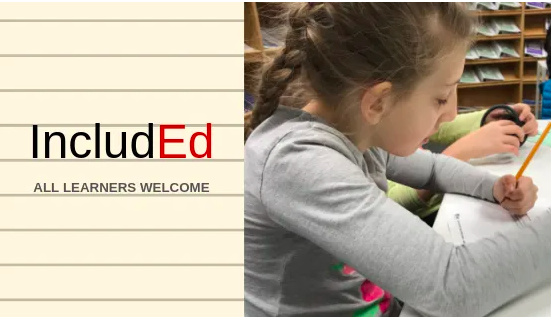





You must be logged in to post a comment.